Moticheck has three access rights levels:
- Employees – employees or users can view personal responses and anonymous team results, An employee can also see the results of a matrix team she or he is a part of directly or as a team.
- Managers – a manager can view her or his personal responses and results of the team she or he leads and the results of the team she or he works in. A leader of leaders can view all teams as subordinated to his or her. A manager can also see the results of a matrix team he or she leads or contributes with his or her team. A manager can also add, delete and modify employee data of his or her team and view the whole organization structure. Managers can also view all the Moticheck questions. There is also a separate dashboard built for managers to monitor the new recruits’ responses to the special questions asked from the new recruits of his or her team.
- Administrators – Administrators have all the rights described above, but they can access all the results of all teams, can add, delete and edit all employee data, and can edit organization data and structure. In addition, the administrators can switch questions on and off and prepare ad hoc questions.
User rights can be edited in the employee contact data module.
There are also super admin rights that are used only by Moticheck employees to access a customer’s data and dashboard. The activity and usage of these rights are logged and monitored.