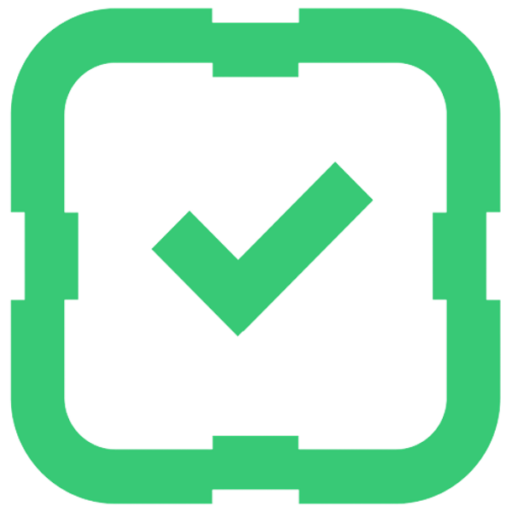Leaders of leaders see the whole organization below them as a default on the dashboard. Though, they can zoom in on their direct reports by using a filter in the menu. The zoom-in options are:
- All sub-units
- Only employees
- Only managers
- All direct reports
- Only directly reporting managers
The filter has a memory function, so next time it will display the segment filtered during the previous session. The number on the green circle displays the number of people who have replied to the questions and may not match the number of employees in the unit at any given time.