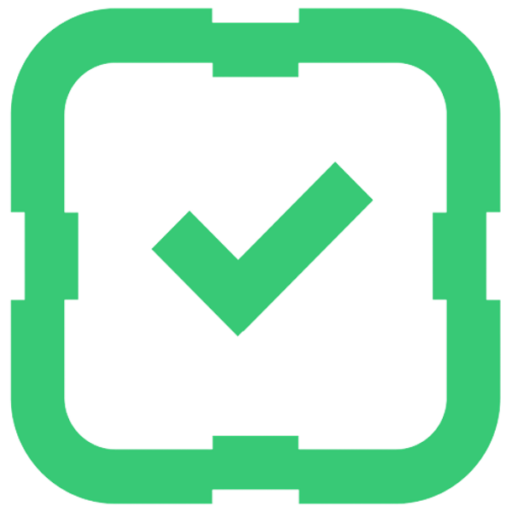You can switch teams off and on according to your needs. The practical case could be a collective vacation or reorganization. Just navigate to the Organisation menu and click on the toggle switch.

Switching off a whole organization or a division will switch off and on all subunits as well. But you can also switch off and on the subunits individually according to the need.
Switching a unit off means that the employees of that unit do not receive any questions. The managers continue receiving questions as they report to the team above.
Be aware that changing the master unit settings will affect the settings of reporting units as well. So you can switch off the full organization with just one click, for example.
Switching a team off is applied from the next day (D+1).
Switching a team on is applied on the next day (D+0).
Related Articles
You may also be interested in learning about how to use the start date located in your Contacts module. Follow this link to read the article.